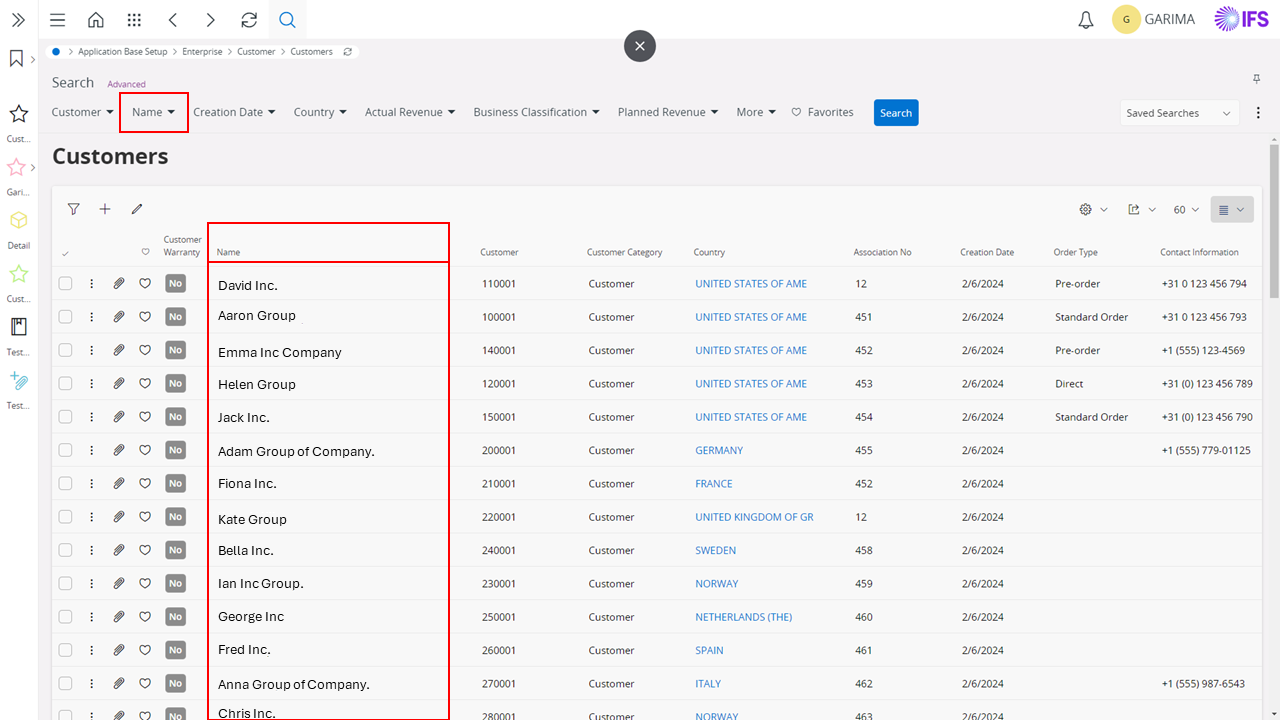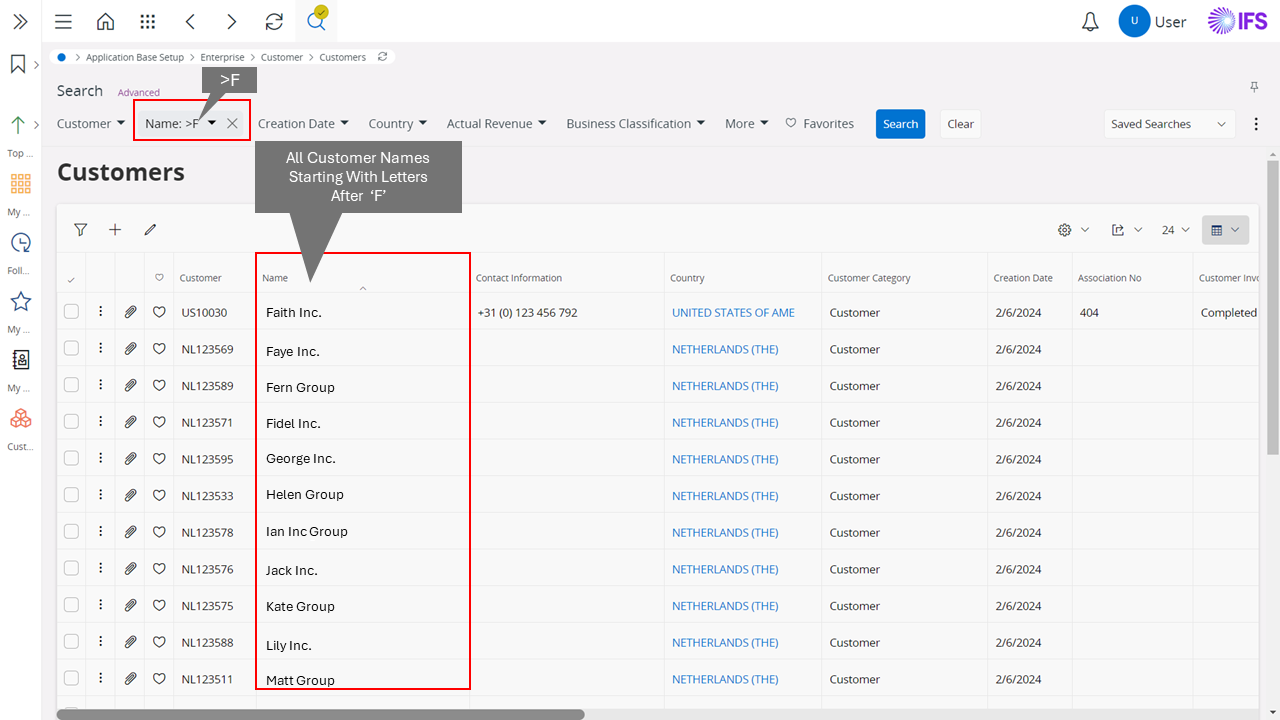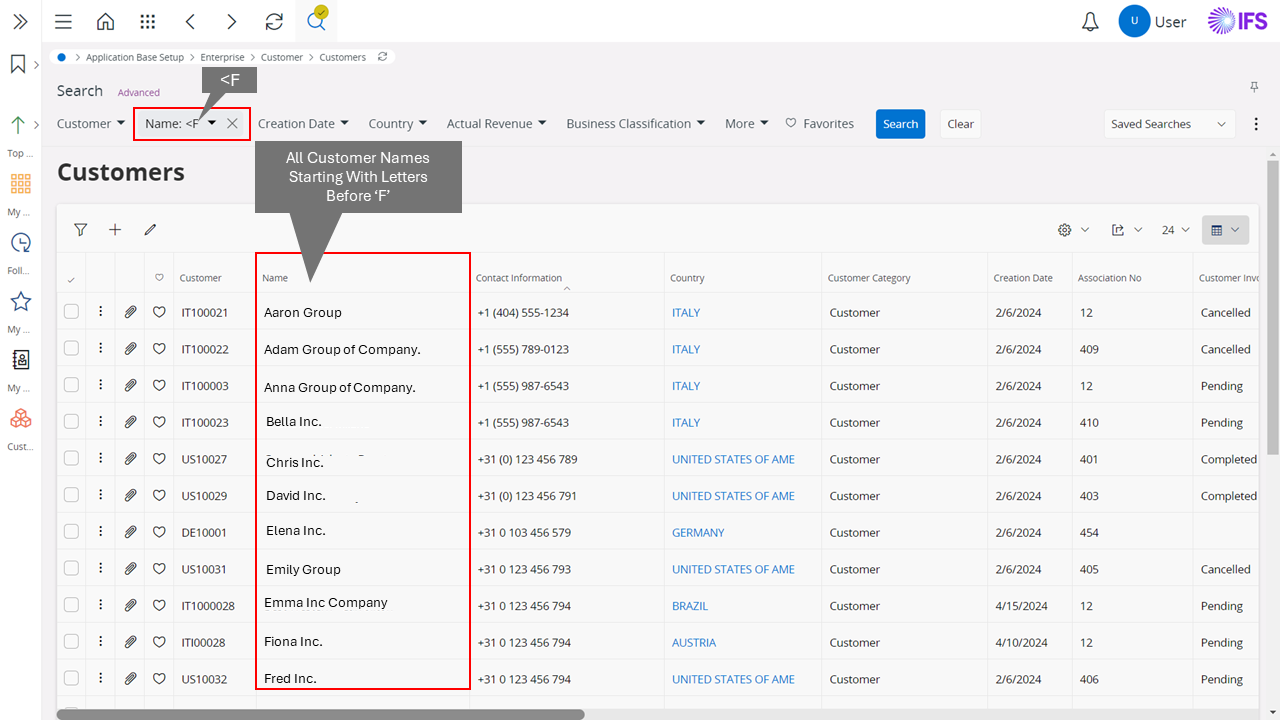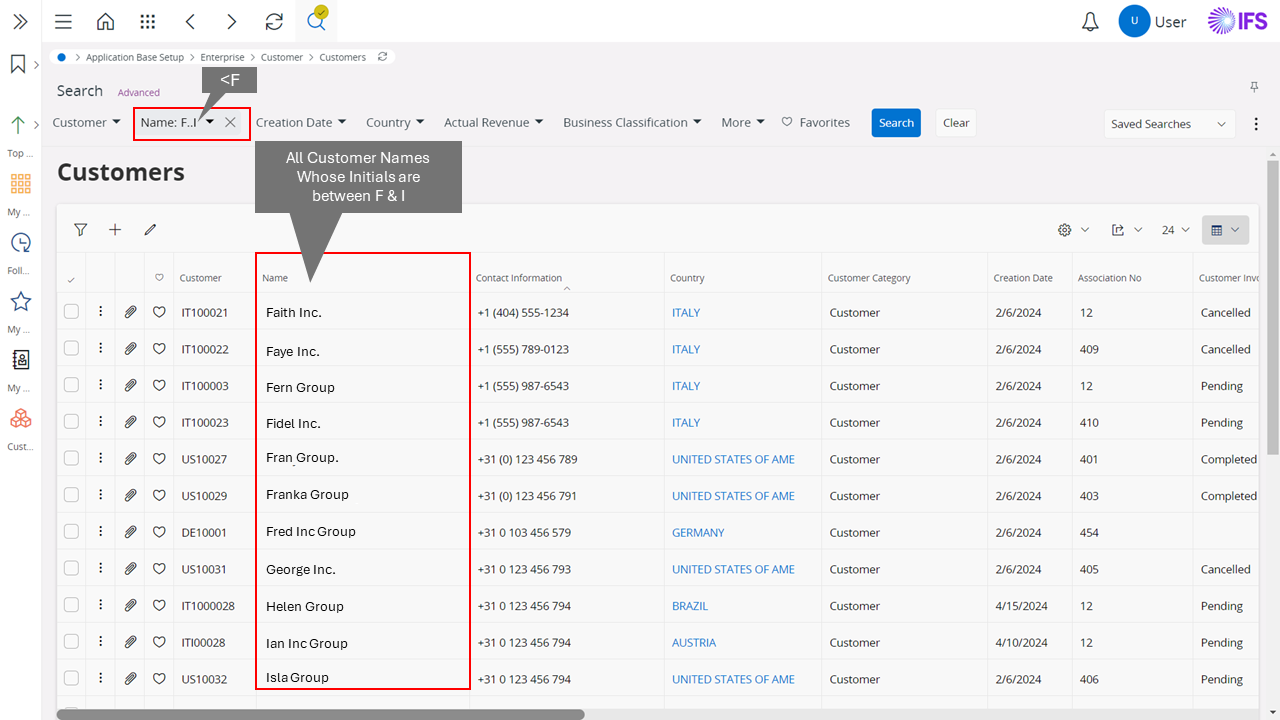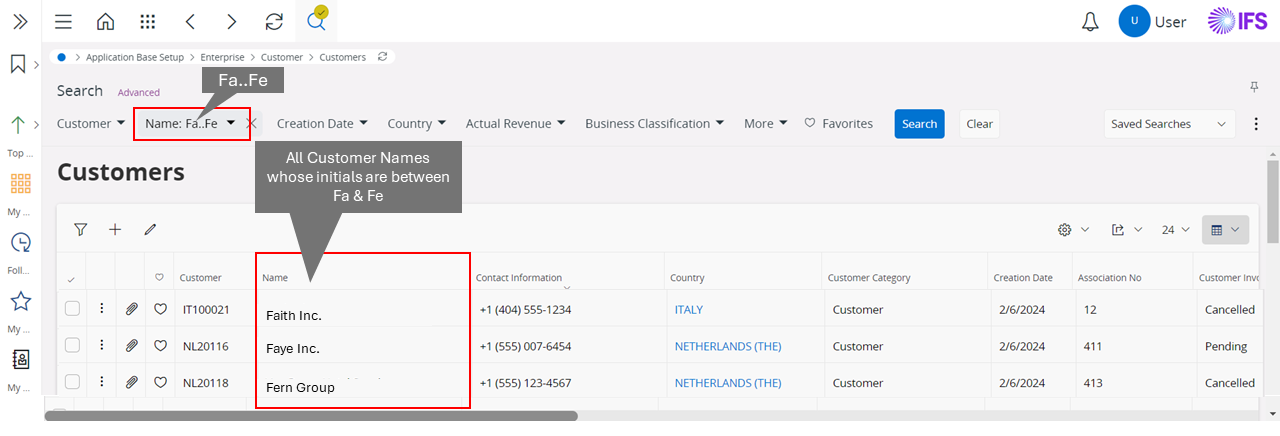Exploring Hidden features of IFS Cloud Search
Using Greater Than (>), Lesser Than (<), and Between Operators for Text / ID Fields
IFS Cloud harnesses the power of OData for search functionalities, offering users the flexibility to perform searches on text or ID (alphanumeric) fields.
Mostly, the greater than (>), lesser than (<), and between (..) operators are used with numeric fields. However, a lesser-known feature of OData search is its ability to use these operators with text or alphanumeric fields as well.
Let us delve into the details of this hidden capability.
Consider a Sample Dataset comprising a column with various Customer Names:
Let us look at some use cases to explain this type of search.
Use Cases:
Search for all customer records with names starting after a given letter, such as "F"
Using the greater than operator, IFS Cloud can return all records with names starting with the specified letter or any letter that follows it alphabetically.
For example, to retrieve customer records with names starting from "F" onwards, we can use the Greater Than Operator.
Operator: Name >F
Result: Retrieves all records from "F" to "Z"
Search for all customer records with names starting with letters before "F".
Similarly, by using the Lesser Than Operator, IFS Cloud can retrieve all records with names starting with a letter preceding the one specified.
For example, to retrieve customer records with names starting before "F" from our list, we use the lesser than (<) operator.
Operator: Name <F
Result: Retrieves all records from "A" to "F".
Search for all customer records with names between specified letters, such as "F" and "I."
To retrieve customers with names starting between two letters, use the Between Operator.
For example, to retrieve records of names starting between "F" and "I," use the between operator as follows:
Operator: Name F..I
Result: Retrieves all records between "F" and "I"
Search for all Customer Records with names between specified letters "Fa" and "Fe":
As stated earlier, to retrieve customers with names starting between two letters, use the Between Operator.
For Instance, to retrieve records of names starting between "Fa" and "Fe" use the between operator as follows:
Operator: Name Fa..Fe
Result: Retrieves all records between "Fa" and "Fe"
Experimenting IFS Cloud Search capabilities with greater than (>), lesser than (<), and between operators empowers users to perform precise and efficient searches on text or ID fields. By leveraging these functionalities, users can navigate through vast datasets with ease.